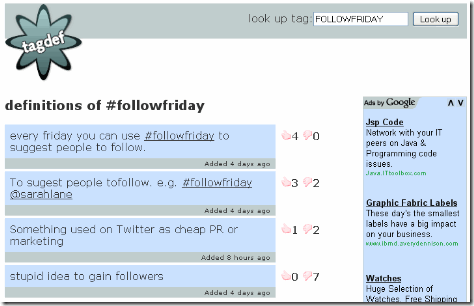If you’re a twitter user, you might have seen from Twitter’s home page the “Trending Topics” on the side panel. (see picture below)
Trending Topics sometimes contain what twitter calls a “Hashtag”. Hashtag works like a keyword with a # (Sharp) in front of the word. For example, When you want to recommend someone famous on twitter, there is a hashtag called “#FOLLOWFRIDAY”. The syntax is “#FOLLOWFRIDAY @TwitterUserName” or “#FOLLOWFRIDAY #TwitterUserName”
An example of this is shown in the image below;Hashtag as far as I know was not defined by Twitter. In fact, even you can create a hashtag of your own. Just prefix a word with a Sharp (#) sign and that’s it.
Now that you know what a hashtag is, there will come a time where you see a hashtag but don’t have any idea what it means. Worry no more Twitterland, here comes Tagdef!
TagDef from the Image above allows you to enter any hashtag to find out the definition.
Here I tried to enter “FOLLOWFRIDAY” from the lookup button. And the result?
Voila! Not only that, below the results you can find samples found in the Twitter Status repository. Take a look at Last Tweets with this tag: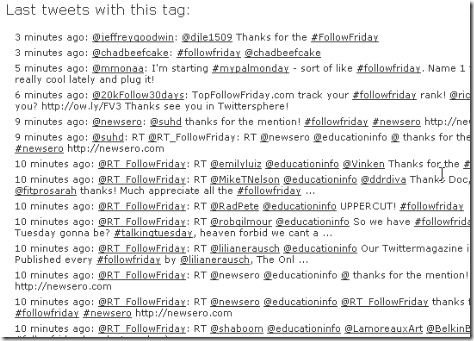
If I try to search my Twitter Account “agentpx”, I get no results.
The screen above allows you to enter the definition of a hashtag that is not yet defined. One thing I noticed is how the site controls definition entered by the users. I tried playing with the add definition window using “STARTREK” and here’s what I got.
If you’ll noticed there is a Digg like voting where users can vote for the appropriate definition of the hashtag being search. What happens to wrong definitions? Your guess is as good as mine. Go ahead TwitterFans go to http://tagdef.com now!